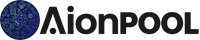Connection Information (Still need an Aion Wallet Address? Click Here)
AionPool.tech Global Stratums
SERVER PORTS
(IPV4 and IPV6 Supported)
| Port | Description | HashPower of Rig | Notes |
| 2222 | Small miner 1 GPU+ Rigs | ANY Sol/s | VarDiff (auto adjust to rig) |
| 3333 | Normal miner 3 GPU+ Rigs | ANY Sol/s | VarDiff (auto adjust to rig) |
| 4444 | Big miners/ Multi-Rig proxy/ FPGA | 15 kSol/s + | VarDiff (auto adjust to rig) |
| 5555 | TLS/SSL | ANY Sol/s | VarDiff (auto adjust to rig) |
STRATUM SERVERS
(IPV4 and IPV6 Supported)
| Stratum URL | Region | Location | Notes |
| cluster.aionpool.tech | Global | AUTO-SELECT | automatically selects our closest stratum to you |
| na.aionpool.tech | North America | USA & Canada | add this as a backup stratum to your miner |
| eu.aionpool.tech | Europe | Germany | add this as a backup stratum to your miner |
| asia.aionpool.tech | Asia | Singapore | add this as a backup stratum to your miner |
*After configuring cluster.aionpool.tech as your primary stratum address, please add all remaining stratum addresses starting with the closest stratum address to you as backup stratums in your miner so you can keep mining at all times.