Aion Delegated Staking Pool
Aion Pool .. Your one-stop for all things Aion!
Your Known, Trusted
and Dedicated Partner!
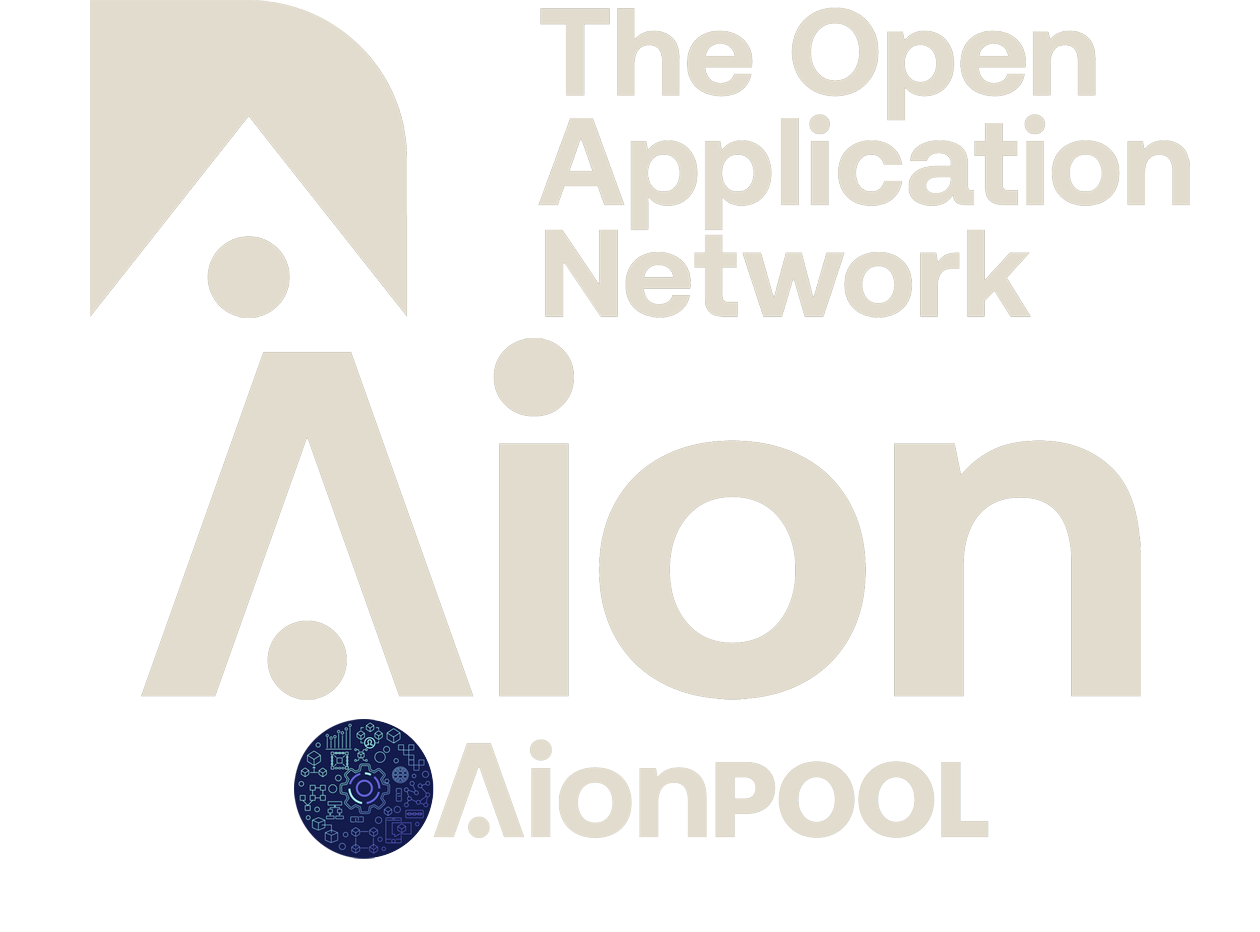
Aion Pool .. Your one-stop for all things Aion!
Your Known, Trusted
and Dedicated Partner!
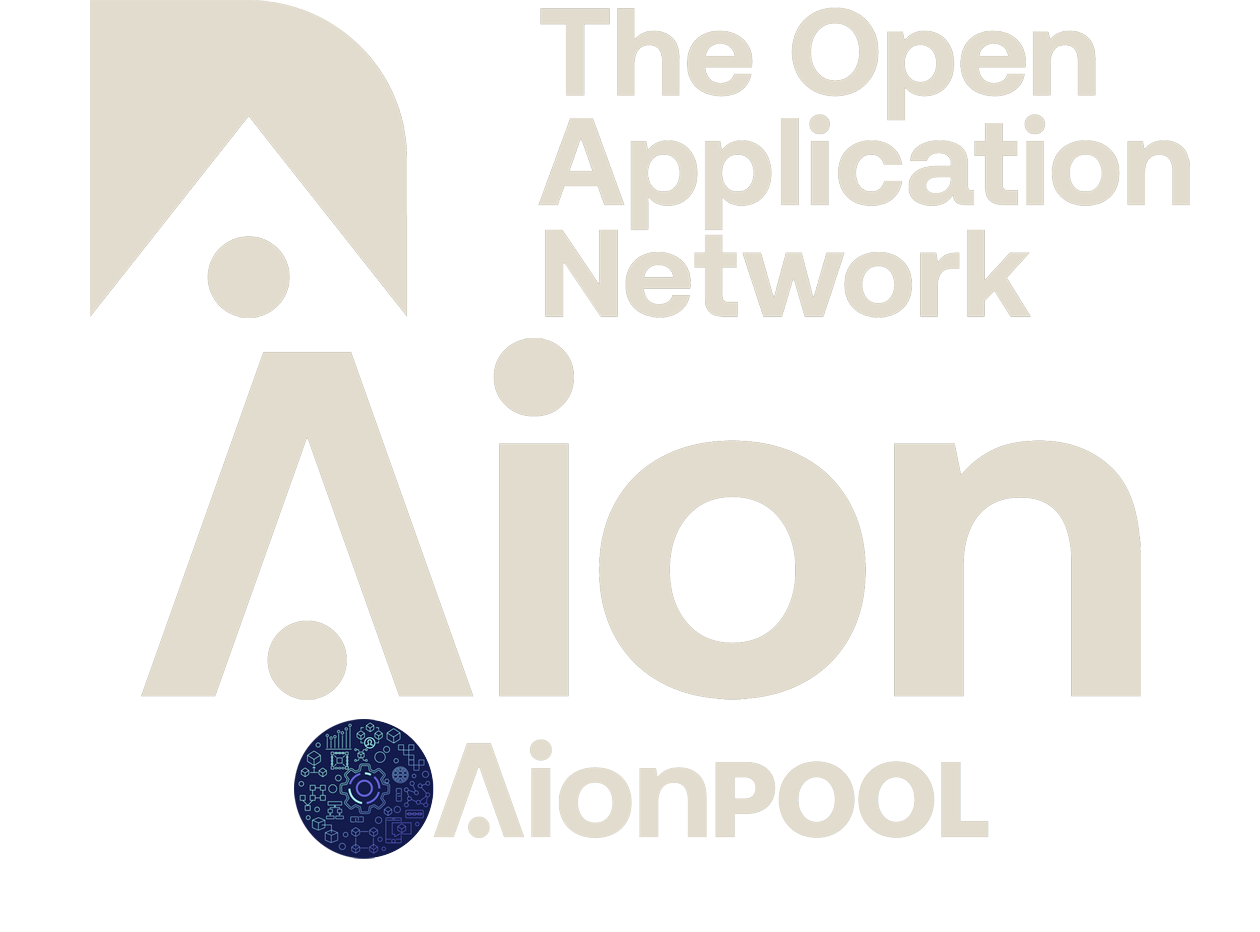
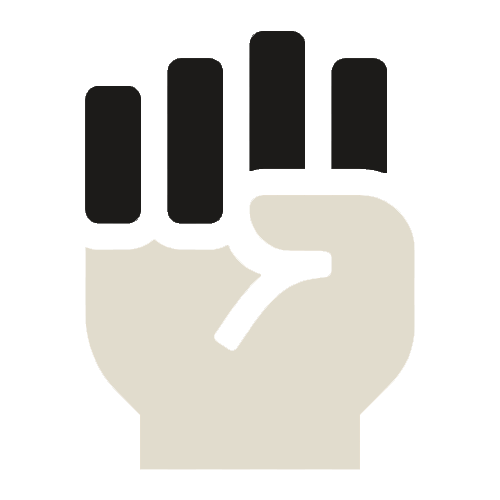
We have built an infrastructure that is second to none. What does being an exclusive Aion pool bring? This gives us leverage over all other pools, our dedication has clear focus and determination. This gives us an upper hand as we can successfully dedicate all our energy on the one and only project that we’ve always truly believed in.
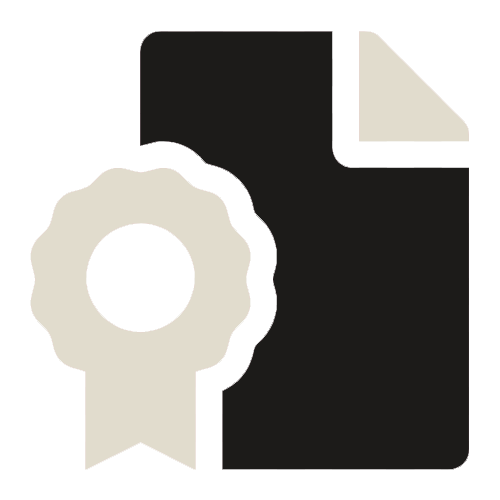
Aion Pool has always been known as a trusted community run Aion exclusive mining pool. Our focus has always been to grow the Aion community by reaching out wherever possible. We know and understand Aion holder’s needs, we’ve been there all along and have seen it all.
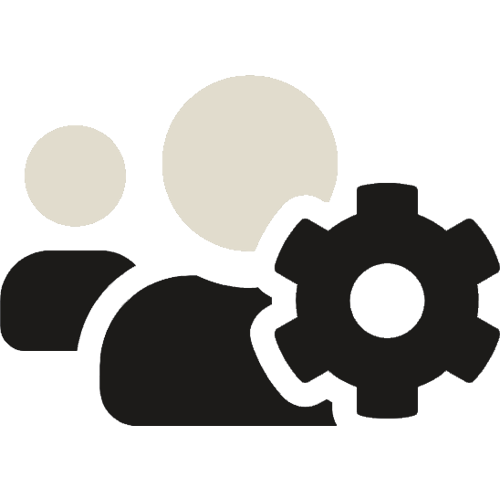
Our support system is top-notch, an incredibly strong discord community that are full of knowledgeable members who thrive on helping fellow Aion supporters and newcomers alike. We are also on Twitter and Telegram.
Our servers always run redundant and independent of each other to ensure there is no single point of failure on our systems. Our nodes and servers are always up to date with latest updates and security patches to maintain highest security and reliability.
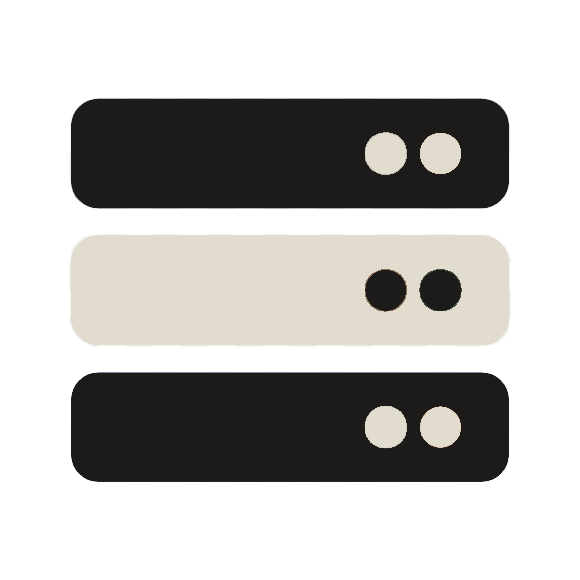
Aion delegated staking is done via smart contracts where you have 100% control over your coins (Your keys .. Your coins). You can delegate your Aion coins for staking with us easily by using a Ledger, Keystore File, Private Key or Mnemonic Phrase by following the steps below

Start by visiting the Staking Interface by following this Link Here, Make sure to use Google Chrome to ensure compatibility

In order to use Keystore File as a login method you have to download the staking interface on your local PC. Start by visiting the Staking interface from this Link Here and follow the steps below.

In order to use Private Key as a login method you have to download the staking interface on your local PC. Start by visiting the Staking interface from this Link Here and follow the steps below.

This method works for Coinomi, Makkii, Trust Wallet, Syna Wallet and Aion desktop wallet. In order to use Mnemonic Phrase as a login method you have to download the staking interface on your local PC. Start by visiting the Staking interface from this Link Here and follow the steps below.

Download and install Ledger Live if you don’t have it already
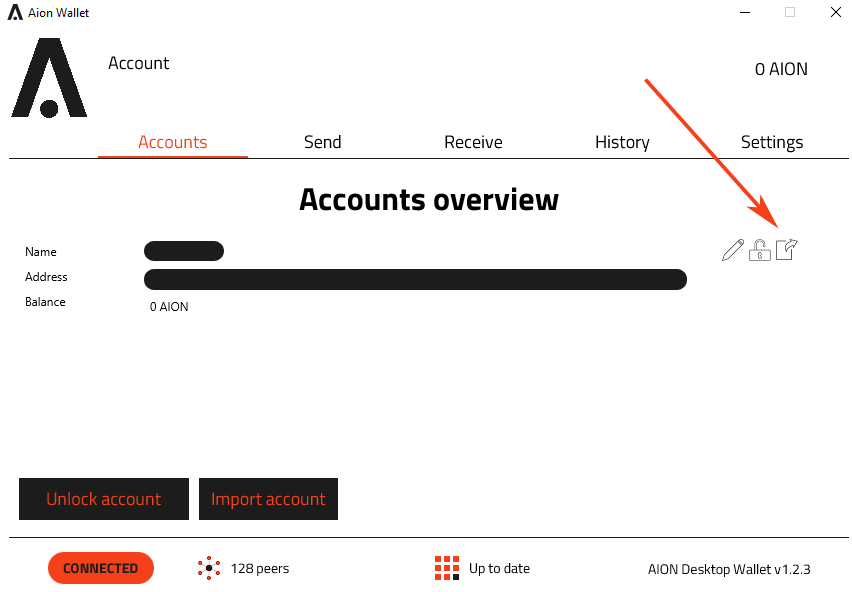
Start and unlock your Aion desktop wallet
Make sure to follow us on social media